让你的Windows Terminal发挥作用
让你的Windows Terminal发挥作用
大部分人拿到电脑的第一件事,基本上就是在图形界面上点来点去,我却很留恋DOS机上那种人和冰冷机器通过一条条指令交互的感觉。在Microsoft推出了全新的Windows Terminal后,我再也按捺不住这种冲动,开始“重用”这个小黑框。
背景美化
通过设置打开settings.json,找到profiles下的defaults,我们先开启亚克力效果。使用useAcrylic和acrylicOpacity,接着使用backgroundImage和backgroundImageOpacity设置背景图片:
1 | "defaults": |
设置完成效果:
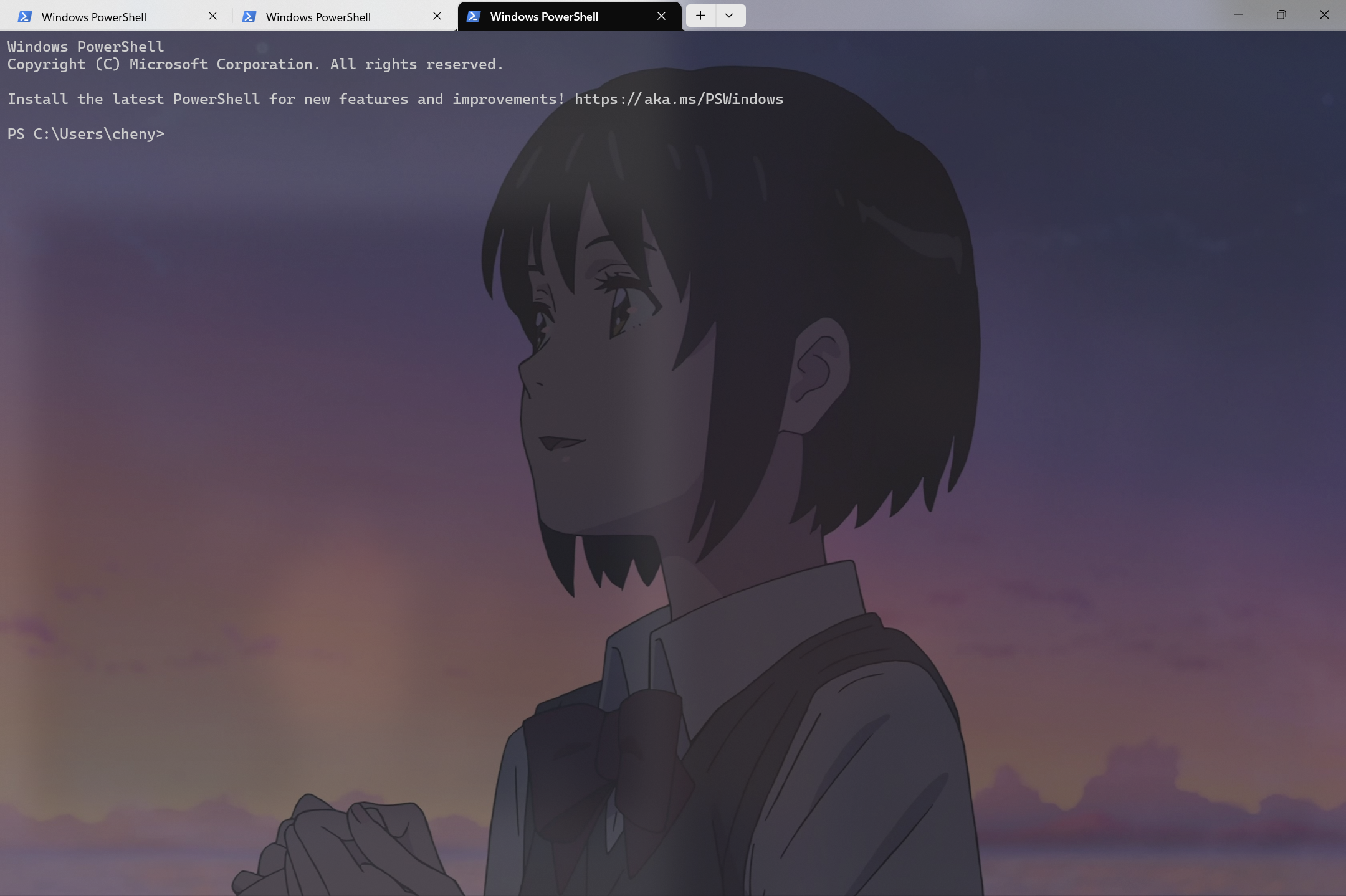
oh-my-posh美化
首先打开https://ohmyposh.dev/,安装oh-my-posh。我使用的是scoop:
scoop install https://github.com/JanDeDobbeleer/oh-my-posh/releases/latest/download/oh-my-posh.json
本博客所有文章除特别声明外,均采用 CC BY-NC-SA 4.0 许可协议。转载请注明来自 空白棱の小站!
